- 1. What is a stereogram?
- 2. How do I see one?
- 3. How does it work?
- 4. Can I made a stereogram?
- 5. More questions
Stereograms are special imagenes that create a very sharp illusion of 3D vision. Unlike other 3D vision techniques (eg: hollograms) they can be printed on common paper, or seen at the PC monitor, and do no require any special equipment, nor 3D glasses.
They are based on the phenomenon of stereoscopic vision: If our eyes concentrate on the image plane, we'll just see a meaningless texture. The 3D virtual image only appears at out brain when the eyes focus behind the real image.
As our eyes are not used to do such a thing (they naturally tend to converge at the image distance) you'll need some training -and patience- in order to learn to see them. To some people this is very easy; to some -the majority, myself included- it requires some minutes or hours; and some people cannot see them. It seems that small defects in the vision system (including a tiny degree of strabism) are a impediment.
Let's note that this is only relevant for the training phase. It's rather like bicicle riding: once you learn the technique, it's very natural, easy and almost impossible to forget.
Some tips:
The point is this: you'll have the real imagen (paper, or
PC monitor) at -say- 40 o 50 cm in front of you,
but you'll need to convince your eyes to focus
further, at some point about 40 cm behind the image.
It's not that you have to blur your vision:
the perceived image must be sharp; it's just that
both eyes must concentrate at an "unusual" place.
The basic technique is just patience. Sit in front of the image (better a high-quality printed image than the PC monitor...), let your eyes rest on it, relax.. and have patience. At some moment, the virtual imagen, in three dimentions, will appear behind the paper or monitor... and you'll be shocked.
Some more tips or techniques, for desperate cases:
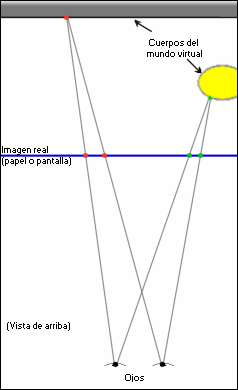
The diagram (out of scale) shows what happens along a horizonal line of the stereogram. The diagram correspondes to a horizontal cut, across the eyes of the observer, seen from above. The blue line denotes the paper plane (or PC monitor).
Now, suppose we have two points on the paper, separated
horizontally by 2 or 3 cm, and we paint both points with
the same color -say, red. Then, perhaps we'll be able
to convince our eyes that each of them looks at a different
point, and the brain will "believe" that the two points
that each eye presents to him correspond to a single
red point behind the paper (in the diagram,
the red point over the wall)... The brain will believe
this, because this is what usually the eyes do!
If the (horizontal) distance between the point decreases,
the point of the "virtual world" will be closer to the observer
(green points).
In this way, placing a suitable pattern (texture) along each line of the stereogram, so that it repeats its colors at calculated distances, we can trick our visual system, and create an illusion of a virtual 3D world behind the stereogram.
In practice, there are a lot of details that complicate the stereogram generation, but that is the principle.
Well... if you grasped the previuos explanation, you should understand that one can make a very simple stereogram with paper and pencil, or with a image editing software. It suffices to draw a pattern that repeats itself horizontally, at regular periods: as the distance between eyes is about 6 cm, let's take about the half (3cm) .. so that the virtual (and dull!) world will consist of a vertical plane.
You can add a touch of interest by some morphing, always along the horizontal lines. For example. Yes, this is not very exciting, and it's not very easy to see... but that is all you can do with a paper, pencil and ruler.
To make "real" stereograms, you need some software.
You can search in Google. I can'r recommend any, because
I use may own program.
But take this into account: to build a stereogram,
a key step is to get the description of the (virtual) 3D world
to generate. We need a full depth description of that world...
and that is not so simple.
One can use a "depth map", and even generate it from a "common" (2D) imagen;
but this is rather limited. A better procedure, but more troublesome,
is to get a complet description of the 3D world, as CAD programs
do (3d Studio, TrueSpace, etc).
The input to my program is a file in POV format
(from Povray: a very nice -and free- raytracer);
then I obtain two high-resolution depth maps -one for each eye-
, and finally I build the stereogram.
A preliminar step is the specification of the pattern (texture)
to be applied. It can even be random, generated "on the fly"
(random dot stereograms and variants)
or an existing pattern, archived as an image.
The later alternative is used in the stereograms of this page,
and in almost every stereogram you'll see in books.
¿Do you plan to add more stereograms?
From time to time I make new stereograms. Can's say when.
¿Can I print them on paper?
Yes, but they are not optimized for that.
You should set the printer at its maximum resolution,
and use high quality paper.
